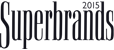Orders
Only our registered customers have login access to our webshop. To get started, please register.
The Customer is responsible for the validity of the data they enter. The Customer is liable for any and all damages resulting form incorrectly or falsely given details. The supplier reserves the right to delete obviously false or incorrect registrations.
Once your registration has been approved, you can log in through the Login form on the left hand side, and choose from our product categories found under the Products menu in the upper menu bar.
Placing an order
Once you have logged in, the net product prices and the shopping cart form will be displayed under the Products menu. You can order the products in your shopping cart and submit your order under “Pénztár” (Check out).
Orders are placed in the Hungarian language. Your order will be confirmed by the supplier in an automatically generated e-mail message. The confirmation message includes the identification number of your order. When contacting the supplier later on, you should refer to this identification number. Please note, however, that it is only the receipt of your order that is confirmed, not the availability of the products you ordered.
The technical steps of the orders placed with us by the Client can be traced under the “My orders” menu item.
The newly placed Order is in the “To be processed” status, meaning that the supplier has received the order. The Order’s status changes to “Processed” when the supplier has begun compiling the consignment and delivering the products. During this phase, the supplier notifies the Client in a written message on products out of stock (if any).
The compiled consignment is then handed over to the courier service, and the relevant Order changes to the “With courier” status.
With final delivery, the the relevant Order changes to the “Fulfilled” status.